Chapter 17. WebSocket
WebSocket enables bidirectional, message-oriented streaming of text and binary data between client and server. It is the closest API to a raw network socket in the browser. Except a WebSocket connection is also much more than a network socket, as the browser abstracts all the complexity behind a simple API and provides a number of additional services:
- Connection negotiation and same-origin policy enforcement
- Interoperability with existing HTTP infrastructure
- Message-oriented communication and efficient message framing
- Subprotocol negotiation and extensibility
WebSocket is one of the most versatile and flexible transports available in the browser. The simple and minimal API enables us to layer and deliver arbitrary application protocols between client and server—anything from simple JSON payloads to custom binary message formats—in a streaming fashion, where either side can send data at any time.
However, the trade-off with custom protocols is that they are, well, custom. The application must account for missing state management, compression, caching, and other services otherwise provided by the browser. There are always design constraints and performance trade-offs, and leveraging WebSocket is no exception. In short, WebSocket is not a replacement for HTTP, XHR, or SSE, and for best performance it is critical that we leverage the strengths of each transport.
WebSocket is a set of multiple standards: the WebSocket API is defined by the W3C, and the WebSocket protocol (RFC 6455) and its extensions are defined by the HyBi Working Group (IETF).
WebSocket API
The WebSocket API provided by the browser is remarkably small and simple. Once again, all the low-level details of connection management and message processing are taken care of by the browser. To initiate a new connection, we need the URL of a WebSocket resource and a few application callbacks:
var ws = new WebSocket('wss://example.com/socket');  ws.onerror = function (error) { ... }
ws.onerror = function (error) { ... }  ws.onclose = function () { ... }
ws.onclose = function () { ... }  ws.onopen = function () {
ws.onopen = function () {  ws.send("Connection established. Hello server!");
ws.send("Connection established. Hello server!");  }
ws.onmessage = function(msg) {
}
ws.onmessage = function(msg) {  if(msg.data instanceof Blob) {
if(msg.data instanceof Blob) {  processBlob(msg.data);
} else {
processText(msg.data);
}
}
processBlob(msg.data);
} else {
processText(msg.data);
}
}
Open a new secure WebSocket connection (wss) | |
Optional callback, invoked if a connection error has occurred | |
Optional callback, invoked when the connection is terminated | |
Optional callback, invoked when a WebSocket connection is established | |
Client-initiated message to the server | |
A callback function invoked for each new message from the server | |
Invoke binary or text processing logic for the received message |
The API speaks for itself. In fact, it should look very similar to the EventSource API we saw in the preceding chapter. This is intentional, as WebSocket offers similar and extended functionality. Having said that, there are a number of important differences as well. Let’s take a look at them one by one.
WS and WSS URL Schemes
The WebSocket resource URL uses its own custom scheme: ws for plain-text communication (e.g., ws://example.com/socket), and wss when an encrypted channel (TCP+TLS) is required. Why the custom scheme, instead of the familiar http?
The primary use case for the WebSocket protocol is to provide an optimized, bi-directional communication channel between applications running in the browser and the server. However, the WebSocket wire protocol can be used outside the browser and could be negotiated via a non-HTTP exchange. As a result, the HyBi Working Group chose to adopt a custom URL scheme.
Despite the non-HTTP negotiation option enabled by the custom scheme, in practice there are no existing standards for alternative handshake mechanisms for establishing a WebSocket session.
Receiving Text and Binary Data
WebSocket communication consists of messages and application code and does not need to worry about buffering, parsing, and reconstructing received data. For example, if the server sends a 1 MB payload, the application’s onmessage callback will be called only when the entire message is available on the client.
Further, the WebSocket protocol makes no assumptions and places no constraints on the application payload: both text and binary data are fair game. Internally, the protocol tracks only two pieces of information about the message: the length of payload as a variable-length field and the type of payload to distinguish UTF-8 from binary transfers.
When a new message is received by the browser, it is automatically converted to a DOMString object for text-based data, or a Blob object for binary data, and then passed directly to the application. The only other option, which acts as performance hint and optimization for the client, is to tell the browser to convert the received binary data to an ArrayBuffer instead of Blob:
var ws = new WebSocket('wss://example.com/socket');
ws.binaryType = "arraybuffer";  ws.onmessage = function(msg) {
if(msg.data instanceof ArrayBuffer) {
processArrayBuffer(msg.data);
} else {
processText(msg.data);
}
}
ws.onmessage = function(msg) {
if(msg.data instanceof ArrayBuffer) {
processArrayBuffer(msg.data);
} else {
processText(msg.data);
}
}
User agents can use this as a hint for how to handle incoming binary data: if the attribute is set to "blob", it is safe to spool it to disk, and if it is set to "arraybuffer", it is likely more efficient to keep the data in memory. Naturally, user agents are encouraged to use more subtle heuristics to decide whether to keep incoming data in memory or not… | ||
| -- The WebSocket API W3C Candidate Recommendation | ||
A Blob object represents a file-like object of immutable, raw data. If you do not need to modify the data and do not need to slice it into smaller chunks, then it is the optimal format—e.g., you can pass the entire Blob object to an image tag (see the example in “Downloading Data with XHR”). On the other hand, if you need to perform additional processing on the binary data, then ArrayBuffer is likely the better fit.
Sending Text and Binary Data
Once a WebSocket connection is established, the client can send and receive UTF-8 and binary messages at will. WebSocket offers a bidirectional communication channel, which allows message delivery in both directions over the same TCP connection:
var ws = new WebSocket('wss://example.com/socket');
ws.onopen = function () {
socket.send("Hello server!");  socket.send(JSON.stringify({'msg': 'payload'}));
socket.send(JSON.stringify({'msg': 'payload'}));  var buffer = new ArrayBuffer(128);
socket.send(buffer);
var buffer = new ArrayBuffer(128);
socket.send(buffer);  var intview = new Uint32Array(buffer);
socket.send(intview);
var intview = new Uint32Array(buffer);
socket.send(intview);  var blob = new Blob([buffer]);
socket.send(blob);
var blob = new Blob([buffer]);
socket.send(blob);  }
}
The WebSocket API accepts a DOMString object, which is encoded as UTF-8 on the wire, or one of ArrayBuffer, ArrayBufferView, or Blob objects for binary transfers. However, note that the latter binary options are simply an API convenience: on the wire, a WebSocket frame is either marked as binary or text via a single bit. Hence, if the application, or the server, need other content-type information about the payload, then they must use an additional mechanism to communicate this data.
The send() method is asynchronous: the provided data is queued by the client, and the function returns immediately. As a result, especially when transferring large payloads, do not mistake the fast return for a signal that the data has been sent! To monitor the amount of data queued by the browser, the application can query the bufferedAmount attribute on the socket:
var ws = new WebSocket('wss://example.com/socket');
ws.onopen = function () {
subscribeToApplicationUpdates(function(evt) {  if (ws.bufferedAmount == 0)
if (ws.bufferedAmount == 0)  ws.send(evt.data);
ws.send(evt.data);  });
};
});
};
The preceding example attempts to send application updates to the server, but only if the previous messages have been drained from the client’s buffer. Why bother with such checks? All WebSocket messages are delivered in the exact order in which they are queued by the client. As a result, a large backlog of queued messages, or even a single large message, will delay delivery of messages queued behind it—head-of-line blocking!
To work around this problem, the application can split large messages into smaller chunks, monitor the bufferedAmount value carefully to avoid head-of-line blocking, and even implement its own priority queue for pending messages instead of blindly queuing them all on the socket.
Subprotocol Negotiation
WebSocket protocol makes no assumptions about the format of each message: a single bit tracks whether the message contains text or binary data, such that it can be efficiently decoded by the client and server, but otherwise the message contents are opaque.
Further, unlike HTTP or XHR requests, which communicate additional metadata via HTTP headers of each request and response, there is no such equivalent mechanism for a WebSocket message. As a result, if additional metadata about the message is required, then the client and server must agree to implement their own subprotocol to communicate this data:
- The client and server can agree on a fixed message format upfront—e.g., all communication will be done via JSON-encoded messages or a custom binary format, and necessary message metadata will be part of the encoded structure.
- If the client and server need to transfer different data types, then they can agree on a consistent message header, which can be used to communicate the instructions to decode the remainder of the payload.
- A mix of text and binary messages can be used to communicate the payload and metadata information—e.g., a text message can communicate an equivalent of HTTP headers, followed by a binary message with the application payload.
This list is just a small sample of possible strategies. The flexibility and low overhead of a WebSocket message come at the cost of extra application logic. However, message serialization and management of metadata are only part of the problem! Once we determine the serialization format for our messages, how do we ensure that both client and server understand each other, and how do we keep them in sync?
Thankfully, WebSocket provides a simple and convenient subprotocol negotiation API to address the second problem. The client can advertise which protocols it supports to the server as part of its initial connection handshake:
var ws = new WebSocket('wss://example.com/socket',
['appProtocol', 'appProtocol-v2']);  ws.onopen = function () {
if (ws.protocol == 'appProtocol-v2') {
ws.onopen = function () {
if (ws.protocol == 'appProtocol-v2') {  ...
} else {
...
}
}
...
} else {
...
}
}
As the preceding example illustrates, the WebSocket constructor accepts an optional array of subprotocol names, which allows the client to advertise the list of protocols it understands or is willing to use for this connection. The specified list is sent to the server, and the server is allowed to pick one of the protocols advertised by the client.
If the subprotocol negotiation is successful, then the onopen callback is fired on the client, and the application can query the protocol attribute on the WebSocket object to determine the chosen protocol. On the other hand, if the server does not support any of the client protocols advertised by the client, then the WebSocket handshake is incomplete: the onerror callback is invoked, and the connection is terminated.
WebSocket Protocol
The WebSocket wire protocol (RFC 6455) developed by the HyBi Working Group consists of two high-level components: the opening HTTP handshake used to negotiate the parameters of the connection and a binary message framing mechanism to allow for low overhead, message-based delivery of both text and binary data.
The WebSocket Protocol attempts to address the goals of existing bidirectional HTTP technologies in the context of the existing HTTP infrastructure; as such, it is designed to work over HTTP ports 80 and 443… However, the design does not limit WebSocket to HTTP, and future implementations could use a simpler handshake over a dedicated port without reinventing the entire protocol. | ||
| -- WebSocket Protocol RFC 6455 | ||
WebSocket protocol is a fully functional, standalone protocol that can be used outside the browser. Having said that, its primary application is as a bidirectional transport for browser-based applications.
Binary Framing Layer
Client and server WebSocket applications communicate via a message-oriented API: the sender provides an arbitrary UTF-8 or binary payload, and the receiver is notified of its delivery when the entire message is available. To enable this, WebSocket uses a custom binary framing format (Figure 17-1), which splits each application message into one or more frames, transports them to the destination, reassembles them, and finally notifies the receiver once the entire message has been received.
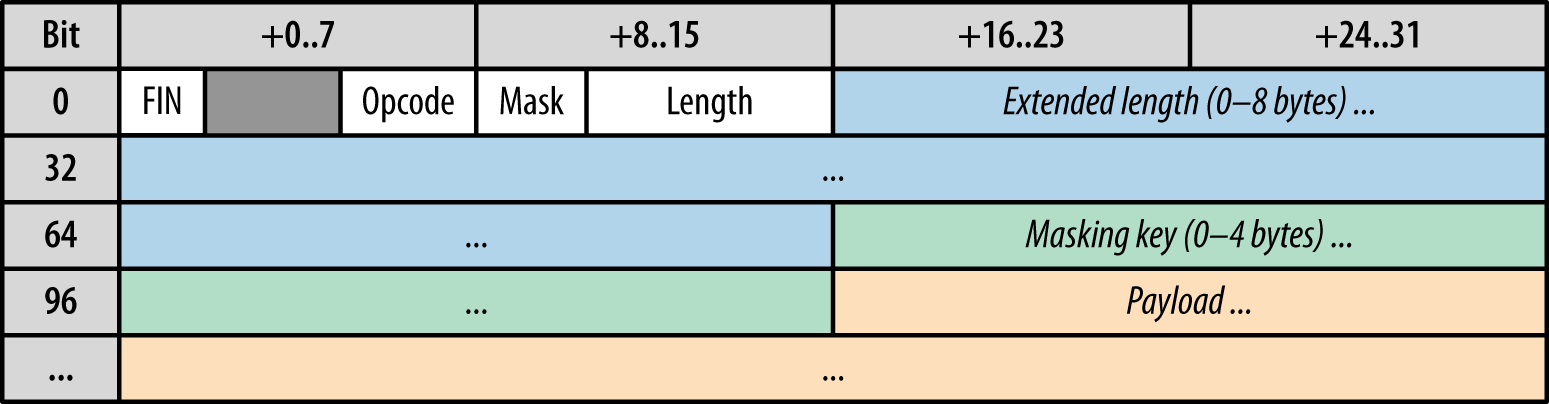
The decision to fragment an application message into multiple frames is made by the underlying implementation of the client and server framing code. Hence, the applications remain blissfully unaware of the individual WebSocket frames or how the framing is performed. Having said that, it is still useful to understand the highlights of how each WebSocket frame is represented on the wire:
- The first bit of each frame (FIN) indicates whether the frame is a final fragment of a message. A message may consist of just a single frame.
- The opcode (4 bits) indicates type of transferred frame: text (1) or binary (2) for transferring application data or a control frame such as connection close (8), ping (9), and pong (10) for connection liveness checks.
- The mask bit indicates whether the payload is masked (for messages sent from the client to the server only).
Payload length is represented as a variable-length field:
- If 0–125, then that is the payload length.
- If 126, then the following 2 bytes represent a 16-bit unsigned integer indicating the frame length.
- If 127, then the following 8 bytes represent a 64-bit unsigned integer indicating the frame length.
- Masking key contains a 32-bit value used to mask the payload.
- Payload contains the application data and custom extension data if the client and server negotiated an extension when the connection was established.
The payload of all client-initiated frames is masked using the value specified in the frame header: this prevents malicious scripts executing on the client from performing a cache poisoning attack against intermediaries that may not understand the WebSocket protocol. For full details of this attack, refer to "Talking to Yourself for Fun and Profit", presented at W2SP 2011.
As a result, each server-sent WebSocket frame incurs 2–10 bytes of framing overhead. The client must also send a masking key, which adds an extra 4 bytes to the header, resulting in 6–14 bytes over overhead. No other metadata, such as header fields or other information about the payload, is available: all WebSocket communication is performed by exchanging frames that treat the payload as an opaque blob of application data.
Protocol Extensions
WebSocket specification allows for protocol extensions: the wire format and the semantics of the WebSocket protocol can be extended with new opcodes and data fields. While somewhat unusual, this is a very powerful feature, as it allows the client and server to implement additional functionality on top of the base WebSocket framing layer without requiring any intervention or cooperation from the application code.
What are some examples of WebSocket protocol extensions? The HyBi Working Group, which is responsible for the development of the WebSocket specification, lists two official extensions in development:
- "A Multiplexing Extension for WebSockets"
- This extension provides a way for separate logical WebSocket connections to share an underlying transport connection.
- "Compression Extensions for WebSocket"
- A framework for creating WebSocket extensions that add compression functionality to the WebSocket Protocol.
As we noted earlier, each WebSocket connection requires a dedicated TCP connection, which is inefficient. Multiplexing extension addresses this problem by extending each WebSocket frame with an additional "channel ID" to allow multiple virtual WebSocket channels to share a single TCP connection.
Similarly, the base WebSocket specification provides no mechanism or provisions for compression of transferred data: each frame carries payload data as provided by the application. As a result, while this may not be a problem for optimized binary data structures, this can result in high byte transfer overhead unless the application implements its own data compression and decompression logic. In effect, compression extension enables an equivalent of transfer-encoding negotiation provided by HTTP.
To enable one or more extensions, the client must advertise them in the initial Upgrade handshake, and the server must select and acknowledge the extensions that will be used for the lifetime of the negotiated connection. For a hands-on example, let’s now take a closer look at the Upgrade sequence.
HTTP Upgrade Negotiation
The WebSocket protocol delivers a lot of powerful features: message-oriented communication, its own binary framing layer, subprotocol negotiation, optional protocol extensions, and more. As a result, before any messages can be exchanged, the client and server must negotiate the appropriate parameters to establish the connection.
Leveraging HTTP to perform the handshake offers several advantages. First, it makes WebSockets compatible with existing HTTP infrastructure: WebSocket servers can run on port 80 and 443, which are frequently the only open ports for the client. Second, it allows us to reuse and extend the HTTP Upgrade flow with custom WebSocket headers to perform the negotiation:
-
Sec-WebSocket-Version - Sent by the client to indicate version ("13" for RFC6455) of the WebSocket protocol it wants to use. If the server does not support the client version, then it must reply with a list of supported versions.
-
Sec-WebSocket-Key - An auto-generated key sent by the client, which acts as a "challenge" to the server to prove that the server supports the requested version of the protocol.
-
Sec-WebSocket-Accept - Server response that contains signed value of Sec-WebSocket-Key, proving that it understands the requested protocol version.
-
Sec-WebSocket-Protocol - Used to negotiate the application subprotocol: client advertises the list of supported protocols; server must reply with a single protocol name.
-
Sec-WebSocket-Extensions - Used to negotiate WebSocket extensions to be used for this connection: client advertises supported extensions, and the server confirms one or more extensions by returning the same header.
With that, we now have all the necessary pieces to perform an HTTP Upgrade and negotiate a new WebSocket connection between the client and server:
GET /socket HTTP/1.1 Host: thirdparty.com Origin: http://example.com Connection: Upgrade Upgrade: websocketSec-WebSocket-Version: 13
Sec-WebSocket-Key: dGhlIHNhbXBsZSBub25jZQ==
Sec-WebSocket-Protocol: appProtocol, appProtocol-v2
Sec-WebSocket-Extensions: x-webkit-deflate-message, x-custom-extension

Just like any other client-initiated connection in the browser, WebSocket requests are subject to the same-origin policy: the browser automatically appends the Origin header to the upgrade handshake, and the remote server can use CORS to accept or deny the cross origin request; see “Cross-Origin Resource Sharing (CORS)”. To complete the handshake, the server must return a successful "Switching Protocols" response and confirm the selected options advertised by the client:
HTTP/1.1 101 Switching ProtocolsUpgrade: websocket Connection: Upgrade Access-Control-Allow-Origin: http://example.com
Sec-WebSocket-Accept: s3pPLMBiTxaQ9kYGzzhZRbK+xOo=
Sec-WebSocket-Protocol: appProtocol-v2
Sec-WebSocket-Extensions: x-custom-extension

All RFC6455-compatible WebSocket servers use the same algorithm to compute the answer to the client challenge: the contents of the Sec-WebSocket-Key are concatenated with a unique GUID string defined in the standard, a SHA1 hash is computed, and the resulting string is base-64 encoded and sent back to the client.
At a minimum, a successful WebSocket handshake must contain the protocol version and an auto-generated challenge value sent by the client, followed by a 101 HTTP response code (Switching Protocols) from the server with a hashed challenge-response to confirm the selected protocol version:
-
Client must send
Sec-WebSocket-VersionandSec-WebSocket-Key. -
Server must confirm the protocol by returning
Sec-WebSocket-Accept. -
Client may send a list of application subprotocols via
Sec-WebSocket-Protocol. -
Server must select one of the advertised subprotocols and return it via
Sec-WebSocket-Protocol. If the server does not support any, then the connection is aborted. -
Client may send a list of protocol extensions in
Sec-WebSocket-Extensions. -
Server may confirm one or more selected extensions via
Sec-WebSocket-Extensions. If no extensions are provided, then the connection proceeds without them.
Finally, once the preceding handshake is complete, and if the handshake is successful, the connection can now be used as a two-way communication channel for exchanging WebSocket messages. From here on, there is no other explicit HTTP communication between the client and server, and the WebSocket protocol takes over.
WebSocket Use Cases and Performance
WebSocket API provides a simple interface for bidirectional, message-oriented streaming of text and binary data between client and server: pass in a WebSocket URL to the constructor, set up a few JavaScript callback functions, and we are up and running—the rest is handled by the browser. Add to that the WebSocket protocol, which offers binary framing, extensibility, and subprotocol negotiation, and WebSocket becomes a perfect fit for delivering custom application protocols in the browser.
However, just as with any discussion on performance, while the implementation complexity of the WebSocket protocol is hidden from the application, it nonetheless has important performance implications for how and when WebSocket should be used. WebSocket is not a replacement for XHR or SSE, and for best performance it is critical that we leverage the strengths of each transport!
Refer to “XHR Use Cases and Performance” and “SSE Use Cases and Performance” for a review of the performance characteristics of each transport.
Request and Response Streaming
WebSocket is the only transport that allows bidirectional communication over the same TCP connection (Figure 17-2): the client and server can exchange messages at will. As a result, WebSocket provides low latency delivery of text and binary application data in both directions.

- XHR is optimized for "transactional" request-response communication: the client sends the full, well-formed HTTP request to the server, and the server responds with a full response. There is no support for request streaming, and until the Streams API is available, no reliable cross-browser response streaming API.
- SSE enables efficient, low-latency server-to-client streaming of text-based data: the client initiates the SSE connection, and the server uses the event source protocol to stream updates to the client. The client can’t send any data to the server after the initial handshake.
Message Overhead
Once a WebSocket connection is established, the client and server exchange data via the WebSocket protocol: application messages are split into one or more frames, each of which adds from 2 to 14 bytes of overhead. Further, because the framing is done via a custom binary format, both UTF-8 and binary application data can be efficiently encoded via the same mechanism. How does that compare with XHR and SSE?
- SSE adds as little as 5 bytes per message but is restricted to UTF-8 content only; see “Event Stream Protocol”.
- HTTP/1.x requests (XHR or otherwise) will carry an additional 500–800 bytes of HTTP metadata, plus cookies; see “Measuring and Controlling Protocol Overhead”.
- HTTP/2 compresses the HTTP metadata, which significantly reduces the overhead; see “Header Compression”. In fact, if the headers do not change between requests, the overhead can be as low as 8 bytes!
Keep in mind that these overhead numbers do not include the overhead of IP, TCP, and TLS framing, which add 60–100 bytes of combined overhead per message, regardless of the application protocol; see “TLS Record Size”.
Data Efficiency and Compression
Every XHR request can negotiate the optimal transfer encoding format (e.g., gzip for text-based data), via regular HTTP negotiation. Similarly, because SSE is restricted to UTF-8–only transfers, the event stream data can be efficiently compressed by applying gzip across the entire session.
With WebSocket, the situation is more complex: WebSocket can transfer both text and binary data, and as a result it doesn’t make sense to compress the entire session. The binary payloads may be compressed already! As a result, WebSocket must implement its own compression mechanism and selectively apply it to each message.
The good news is the HyBi working group is developing the per-message compression extension for the WebSocket protocol. However, it is not yet available in any of the browsers. As a result, unless the application implements its own compression logic by carefully optimizing its binary payloads (see “Decoding Binary Data with JavaScript”) and implementing its own compression logic for text-based messages, it may incur high byte overhead on the transferred data!
Chrome and some WebKit-based browsers support an older revision (per-frame compression) of the compression extension to the WebSocket protocol; see “WebSocket Multiplexing and Compression in the Wild”.
Custom Application Protocols
The browser is optimized for HTTP data transfers: it understands the protocol, and it provides a wide array of services, such as authentication, caching, compression, and much more. As a result, XHR requests inherit all of this functionality for free.
By contrast, streaming allows us to deliver custom protocols between client and server, but at the cost of bypassing many of the services provided by the browser: the initial HTTP handshake may be able to perform some negotiation of the parameters of the connection, but once the session is established, all further data streamed between the client and server is opaque to the browser. As a result, the flexibility of delivering a custom protocol also has its downsides, and the application may have to implement its own logic to fill in the missing gaps: caching, state management, delivery of message metadata, and so on!
Deploying WebSocket Infrastructure
HTTP is optimized for short and bursty transfers. As a result, many of the servers, proxies, and other intermediaries are often configured to aggressively timeout idle HTTP connections, which, of course, is exactly what we don’t want to see for long-lived WebSocket sessions. To address this, there are three pieces to consider:
- Routers, load-balancers, and proxies within own network
- Transparent and explicit proxies in external network (e.g., ISP and carrier proxies)
- Routers, firewalls, and proxies within the client’s network
We have no control over the policy of the client’s network. In fact, some networks may block WebSocket traffic entirely, which is why you may need a fallback strategy. Similarly, we don’t have control over the proxies on the external network. However, this is where TLS may help! By tunneling over a secure end-to-end connection, WebSocket traffic can bypass all the intermediate proxies.
Using TLS does not prevent the intermediary from timing out an idle TCP connection. However, in practice, it significantly increases the success rate of negotiating the WebSocket session and often also helps to extend the connection timeout intervals.
Finally, there is the infrastructure that we deploy and manage ourselves, which also often requires attention and tuning. As easy as it is to blame the client or external networks, all too often the problem is close to home. Each load-balancer, router, proxy, and web server in the serving path must be tuned to allow long-lived connections.
For example, Nginx 1.3.13+ can proxy WebSocket traffic, but defaults to aggressive 60-second timeouts! To increase the limit, we must explicitly define the longer timeouts:
location /websocket {
proxy_pass http://backend;
proxy_http_version 1.1;
proxy_set_header Upgrade $http_upgrade;
proxy_set_header Connection "upgrade";
proxy_read_timeout 3600;  proxy_send_timeout 3600;
proxy_send_timeout 3600;  }
}
Similarly, it is not uncommon to have a load balancer, such as HAProxy, in front of one or more Nginx servers. Not surprisingly, we need to apply similar explicit configuration here as well—e.g., for HAProxy:
The gotcha with the preceding example is the extra "tunnel" timeout. In HAProxy the connect, client, and server timeouts are applied only to the initial HTTP Upgrade handshake, but once the upgrade is complete, the timeout is controlled by the tunnel value.
Nginx and HAProxy are just two of hundreds of different servers, proxies, and load balancers running in our data centers. We can’t enumerate all the configuration possibilities in these pages. The previous examples are just an illustration that most infrastructure requires custom configuration to handle long-lived sessions. Hence, before implementing application keepalives, double-check your infrastructure first.
Long-lived and idle sessions occupy memory and socket resources on all the intermediate servers. Hence, short timeouts are often justified as a security, resource, and operational precaution. Deploying WebSocket, SSE, and HTTP/2, each of which relies on long-lived sessions, brings its own class of new operational challenges.
Performance Checklist
Deploying a high-performance WebSocket service requires careful tuning and consideration, both on the client and on the server. A short list of criteria to put on the agenda:
- Use secure WebSocket (WSS over TLS) for reliable deployments.
- Pay close attention to polyfill performance (if necessary).
- Leverage subprotocol negotiation to determine the application protocol.
- Optimize binary payloads to minimize transfer size.
- Consider compressing UTF-8 content to minimize transfer size.
- Set the right binary type for received binary payloads.
- Monitor the amount of buffered data on the client.
- Split large application messages to avoid head-of-line blocking.
- Leverage other transports where applicable.
Last, but definitely not least, optimize for mobile! Real-time push can be a costly performance anti-pattern on mobile handsets, where battery life is always at a premium. That’s not to say that WebSocket should not be used on mobile. To the contrary, it can be a highly efficient transport, but make sure to account for its requirements: